TodoiF
Tomorrow depends on independent films.
TodoiFは、海外映画祭の申込代行、字幕作成、洋画の国内配信を通じて、インディーズ映画を世界と繋ぎます。
We champion independent films on their journey to the world, offering a launchpad of services that include international festival submissions, subtitling, and bringing foreign films to Japanese streaming platforms.

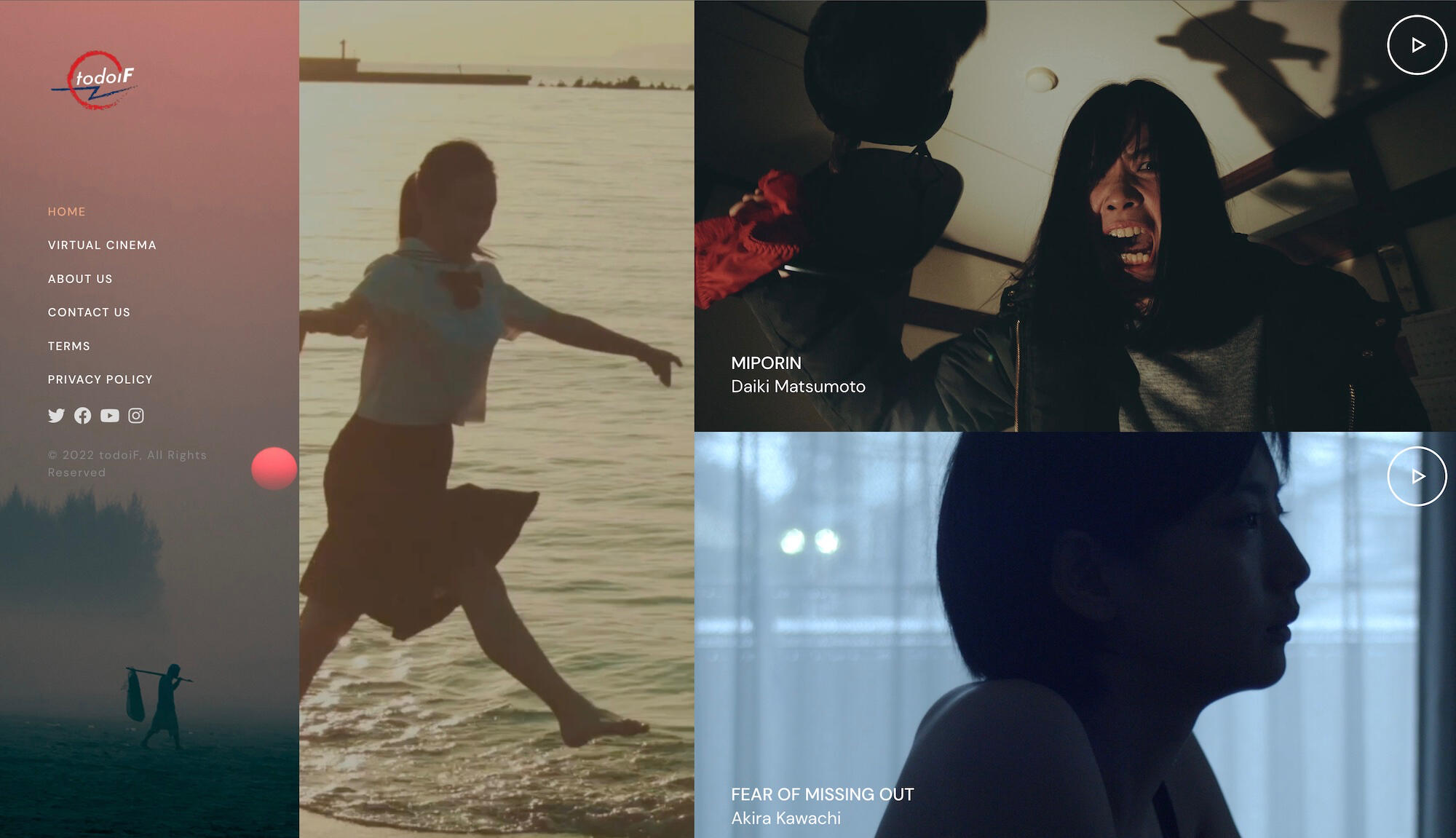
About
Tomorrow depends on independent films.
インディーズ映画こそ、未来だ!
この信念のもと、TodoiFはインディーズ映画が世界とつながるための架け橋です。優れた作品が、より多くの観客に届くチャンスを得られる場所を創造すること。それがTodoiFの使命です。
2022年6月に日本のインディーズ映画を海外へ配信する事業からスタート。現在は、海外映画祭の出品代行、字幕制作、国内配信などを通じ、より広い形でクリエイターをサポートしています。
With this belief, TodoiF serves as a bridge connecting independent films to the world. Our mission is to create a place where great films get the chance to reach a wider audience.
Starting in June 2022 with the overseas distribution of Japanese independent films, we have since expanded our services. Today, we offer broader support to creators, including international film festival applications, subtitling, and domestic distribution.
Service
1. 字幕作成
Subtitle Creation
高品質な字幕を制作し、作品の魅力を正確に伝えます。
We create high-quality subtitles that accurately convey the film's charm.
2. 海外映画祭 出品代行
International Film Festival Submission Support
戦略的な映画祭の選定から申請、上映素材の管理までを一貫代行。
Strategic festival selection, application, and screening material management.
3. 海外作品の国内配信サポート
Japan Market Streaming Support for Foreign Films
日本のVOD・配信サービスへの交渉から納品までを代行。海外作品の新たな発見を届けます。
We manage negotiation and delivery to Japanese VOD/streaming services for foreign films.

Works
エス/S
英語字幕作成
監督:太田真博 / ©︎上原商店
宇宙の彼方より/Die Farbe
日本語字幕作成・英文配給契約書作成
監督:フアン・ヴ / ©︎SPÄRENTOR, Studio / Produzent / Cinemago
キック・ミー 怒りのカンザス/Kick Me
日本語字幕作成・英文配給契約書作成
監督:ゲイリー・ハギンズ / ©︎Kick Me Films MMXX lll / Cinemago
特撮喜劇 大木勇造 人生最大の決戦/Yuzo The Biggest Battle in Tokyo
英語字幕作成
映画祭申込代行(KCUFF カンザスシティ・アンダーグラウンド映画祭最優秀長編映画審査員賞/アナザー・ホール・イン・ザ・ヘッド映画祭ベストファンタジー長編部門 観客賞受賞)
監督:石井良和 / ©TEAM BETTER TOMORROW / Cinemago
本当に申し訳ありませんでした。/Sorry
映画祭申込代行(COUCHFF Summer 2023 Edition 20:01-45:00分部門最優秀作品賞受賞/ネパール国際映画祭入選)
監督:石田祐規
ボクには時間がある/Sakura
英語字幕作成
映画祭申込代行(台北サブトロピカル・インディペンデント映画祭最優秀短編映画受賞/アメリカ2024オールウェイズ・レイトTVムービー・アワーズ最優秀短編部門・最優秀短編監督部門W受賞)
監督:髙橋栄一 / ©︎ENN × T's movie studio
いずれあなたが知る話/Echoes of the Shadows
映画祭申込代行(アメリカ ヒステリア映画祭最優秀脚本賞・撮影賞W受賞)
監督:古澤健 / ©︎「いずれあなたが知る話」制作チーム / Cinemago
Tokyo Sukiyaki Theaters
劇場と配信のハイブリッド映画祭の運営
Contact/お問合せ
海外映画祭の申込代行、字幕翻訳、英語の契約書締結などにおいて、あなたの作品を世界へと届けるお手伝いをさせてください。
ご相談やご質問は、お問い合わせフォームよりお気軽にご連絡ください。
Thank you
お問い合わせいただき、誠にありがとうございます。
内容を確認次第、ご連絡いたします。
恐れ入りますが、しばらくお待ちいただけますようお願い申し上げます。